|
|
SoftwareInstalling OUHK E-Library softwareIE 7.0 or above is highly recommended for using the E-Library. Click 'Installing OUHK E-Library software' to find major software required for connecting to or accessing resources in the E-Library. The latest version of software is available at the E-Library homepage > Remote Access Guide > Software Download. This group of software applications is used for general Internet browsing. You'll also need some of these applications to make full use of the OUHK Online Learning Environment (OLE), and to gain access to the OUHK website and other online resources. Read the Details for more information about each software application. You may already have some or all of these applications installed on your computer. If so, you may want to check to see if the versions you are running are up to date. Once you've decided which application(s) you wish to install, simply click the Install button, which will launch the installation process for that application. You can return to the list as needed to continue installing other applications. |
|

|
| ©The Open University of Hong Kong 2014 | 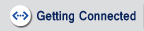 |
 |
 |